
Grampa's House
WoV Magazine Scans
SOUNDS Magazine (UK) November 27th, 1982
- Outstanding Article -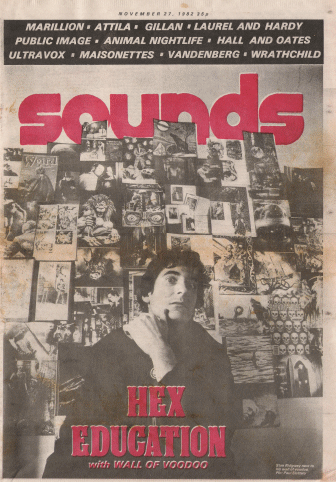
Two sizes/ image types are available for each page of the article.
(Low speed connections - use GIFs; high speed - use the PNGs)
A good method for viewing these large files is to:
1. Download IRFANVIEW - a BULLSHIT-FREE, versatile, easy to install image viewer +
2. Download the files directly (right-click/ 'save target as')
3. Open Irfanview and view, edit, and/ or resize the images
It took me nearly an entire Sunday to get these done right. Enjoy!
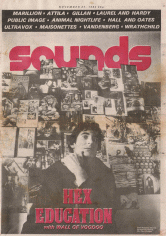
|
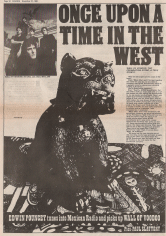
|

|
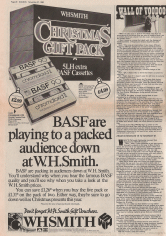
|
|
Medium Large - JPG |
Small GIF LARGE PNG |
Small GIF LARGE PNG |
Small GIF LARGE PNG |
More to come; feel free to your scans for inclusion here.

